Blogging 101 Syllabus
MSUAA Evening College – Blogging 101 Syllabus (Fall ’12 Semester)
Instructor: Daniel J. Hogan (blogger, freelance writer, media production specialist)
Contact: Send me a message.
Class Time: Mondays, beginning September 24, 7–9 p.m. (six sessions, two hours each, 12 hours of instruction total)
Location: 216 Bessey Hall (you are on your own for parking, and pay attention to meters and parking signs)
Computer overview: We will use an Internet browser during the class, and possibly writing software, and photo-editing software. Please use Firefox (it will be on your computer lab machine), as Internet Explorer doesn’t get along with WordPress.com for some reason.
Welcome to Blogging 101!
Have you always wanted to start a blog, or are already blogging and want to learn a few new tricks? This is the class for you. No previous experience is required, and we’ll take things slow with a fun, casual approach (but keep in mind, due to the nature of the course, a strong understanding of personal computers, Windows, and Internet browsers will come in handy).
By the end of the course, you will have your own free blog via http://wordpress.com. It is up to you if you want to keep the blog going after the course ends, or use what you have learned and start your own instead. Note: These blogs will be public, and visible to everyone on the Internet.
1. First class (9/24/12) – “What is Blogging and Finding a Focus”
We’ll talk about different types of blogs and different ways of blogging (writing, photoblogging, videoblogging, podcasting, etc), and go over the different blogging options available.
What kind of blog interests you? Do you have a passion about something you want to share? We’ll look at samples of blogs with a “focused” topic, and the pros (and cons) of such an approach. We will also share our ideas for a blog (ex: travel, local issues, etc.). If you do not already have an idea, don’t worry!
We will also discuss style and formatting for blog posts, Internet terms worth knowing, and I will answer any questions you have so far. I will hand out a sheet with a Gmail password and user name for everyone. This will be your class email, and the account used to create your wordpress.com blog. If we have time, we will create our blogs, otherwise we will start with that in Class 2.
Homework for next class: Re-read your favorite blogs and write down what you like or don’t like about them (design, the focus, the writing style, etc). Or, do the same for a blog you have never read before. Also, think of a name for your blog! Come up with a few ideas (tip: Google the name for your blog and see what pops up. Someone else could already be using the same name)
2. Second class (10/1/12) – “Using WordPress”
Everyone will have a free Gmail account and wordpress.com blog set up by the end of class. We will talk about what to consider when naming your blog and choosing your URL (your blog’s address. We’ll go over the basics: logging in/out, customizing the look, writing posts, and more as time allows, including some writing exercises.
We will also go over the previous week’s homework, and share answers with the class as time allows.
Homework for next class: write a 200-500 word blog post on your new wordpress.com blog about an assigned topic without any photos, links, or special formatting. Just write!
3. Third class (10/8/12) “Make it Pretty”
Using the homework assignment from the previous week, we will go over how to add photos, links, and other special formatting tricks and tips (page cut, lists, writing with Google in mind, etc). We will also go over using photos which are not your own.
Homework for next class: Write a 200-500 word blog post about an assigned topic, but add one (just one) photo and two links to related websites.
4. Fourth class (10/15/12) – “Video, Etiquette, and Comments”
We will go over the previous week’s homework assignment and address any problems students ran into. We will talk about embedding YouTube videos, having a blogging schedule (or not), your ‘rights’ as a blogger, etiquette (ex: should you use your real name or not, etc), and managing blog comments.
Homework for next class – write a 200-500 word blog post about a topic of your choice with at least one, but no more than three photos, or one embedded video clip from YouTube, and one to four related links. Add any special formatting you wish (bold, italics, block quotes, etc). Experiment!
5. Fifth class (10/22/12) – “Sharing your blog”
We will go over sharing your posts online via social media (Facebook, Twitter, etc), RSS feeds, and directories. We will also look at different social media ‘strategies,’ and other social media topics.
We will look over everyone’s homework assignment from the previous week, and address any problems.
6. Sixth class (10/29/12) – In the first half of the class, I will go over any remaining questions, and how to track your blog traffic. In the second half of the class, I will bring in a few local bloggers to talk about their websites and experiences.
Suggested reading:
My blogs
clattertron.com (my humor blog and comic strip)
danieljhogan.com (my portfolio and old blog. A good example of using WordPress to make a regular website as well as a blog)
gingerandthegeek.com (a blog and podcast I used to do with a friend)
idlermag.com (a group blog I write for)
the-losthighway.com (a satirical b-movie review blog, which I also write for)
Other blogs
blondebedhead.com (a friend’s fashion blog)
boingboing.net (a collection of alternative news and other wacky stuff)
gingeradorned.com (a friend’s fashion blog)
cuteoverload.com (photoblog with photos of animals)
slashfilm.com (a blog about movies)
sports.yahoo.com/nhl/blog/puck_daddy (a sports blog about professional hockey)
lansingcollective.com (a group blog about life around Lansing)
–
Daniel J. Hogan teaches Blogging 101 for the MSU Alumni Association Evening College. He draws comics and writes humor on clattertron.com. Follow him on Twitter, @danieljhogan.
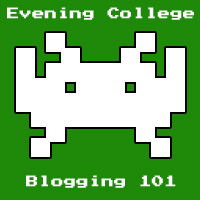
Geeked about this class. Have wanted to blog for a couple of years. Have hope now I may get it done.
gretchenecblogging
September 30, 2011 at 11:37 am
Thanks! The hard part is over: starting the blog. It will be more fun here on out.
ecblogging101
October 2, 2011 at 2:38 pm